Compatibility
Desktop, Webclient, Cloud
Category
Communication
Developer
Lime Technologies
Languages
Email & calendar integration
Get an enhanced and comprehensive view and reduce the risk of important information being left in team members’ inboxes. Using a mail connection makes it easier to save mails directly in Lime CRM – in the right place and under the correct deal.

Direct forwarding from the inbox
Choose to save communications from your inbox to Lime CRM with a simple push of a button. You can further link emails to relevant deals and create historic notes based on the mail content. We have further made it possible to add contacts from the mail application to your CRM. That way, it’s easy to build a complete customer picture, and to have a clear picture of what has been said, done and promised.
Calendar interface to Lime CRM
How awesome would it be if an event showed up as a To Do item in Lime CRM as you add it to your Outlook calendar? Super awesome, we thought – so we created such a feature. Please enjoy!
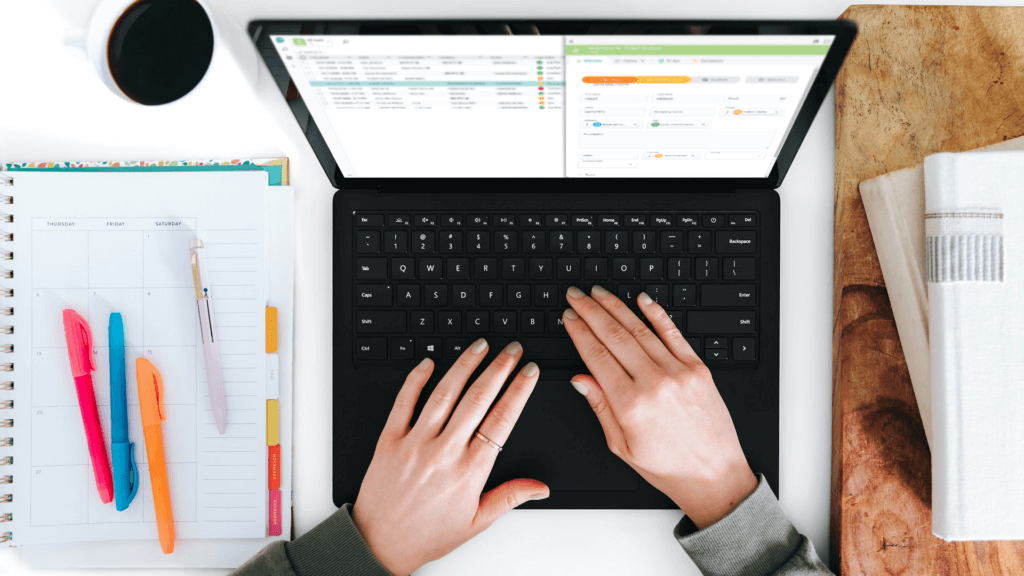

Move mail handling to Lime CRM
When using Lime CRM Desktop Client with an Outlook connection, you can further;
- Manage your inbox in Lime CRM.
- Use drag-and-drop to save emails from Outlook in Lime CRM.
- Design email templates and apply automatic data merging from Lime to your email application.