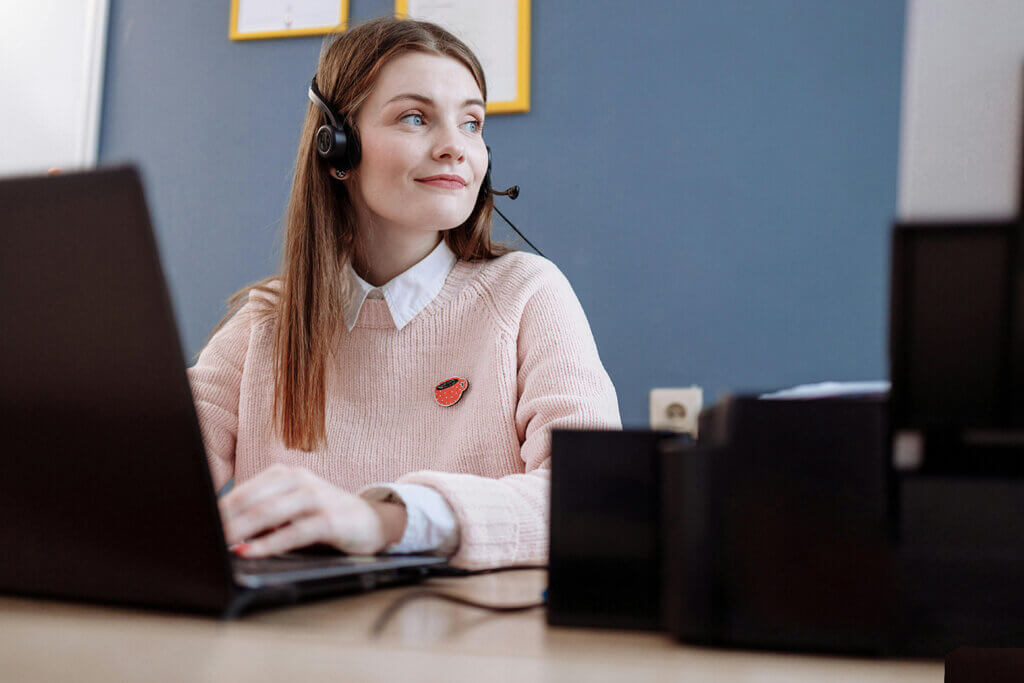Compatibility
Desktop, Cloud
Category
Helpdesk, Communication, Webclient
Developer
Lime Technologies
Languages
Inbox
Inbox keeps track of one or several inboxes, while you can focus on more important things. Responses to incoming mails are automatically generated and a case is created for you in Lime CRM without you even lifting a finger. Less administrative work and zero risk of losing emails – that’s the foundation for a first-class customer service!
This is how Inbox works
- An email is received in an inbox monitored by Inbox.
- Inbox imports the information from the email message and creates a case in Lime CRM – and it’s linked to the right person or company based on the email address. The email is attached as a document.
- Inbox automatically sends out an email reply and the customer receives a unique key or case number.
- When a new email message with the same unique key or case number is received in the inbox, then the email is imported to the same case in Lime CRM.